rei_vilo
October 19, 2018, 5:47pm
1
The standard procedure doesn’t work with Safari.
Access fails with the following error:
Sorry, an error occurred while authorizing your account. You may not have approved the authorization?
It works with Google Chrome. Unfortunately, Firefox doesn’t seem to support macOS 10.14 Mojave .
What to do?
hmitsch
October 19, 2018, 11:06pm
2
Hi @rei_vilo ,
thanks for reaching out. You need to request a new login link each time you log in. It’s not possible to re-use a link multiple times for different browsers.
Also, Firefox works perfectly with macOS 10.14 Mojave. Please download it from https://www.mozilla.org/firefox/
Hope this helps.
Best regards,
rei_vilo
October 20, 2018, 3:04am
3
When I request a login from Safari, using the link provided by the mail fails with the error message reported ealier.
Same procedure with Chrome (obviously a new request for a new login) works.
Just downloaded and installed Firefox 62.0.3 displays a black window on my MacBook Retina.
The bug has been reported at 1493330 . I am not using the dark mode.
leo
October 22, 2018, 8:03pm
4
I imagine this is the same issue as described here (but with iOS 12, which presumably uses the same version of Safari):
opened 02:45PM - 07 Sep 18 UTC
closed 02:34PM - 11 Mar 19 UTC
bug
[Environment]:
iOS 12.0
Browser: Safari, Firefox, Chrome
[Steps to reproduce]:…
1.Open an iOS browser (e.g. Firefox)
2.Navigate to https://discourse.mozilla.org
3.Tap Log in button
4.Enter valid credentials (account with LDAP)
[Expected results]:
Successful log in
[Actual results]:
Log in error
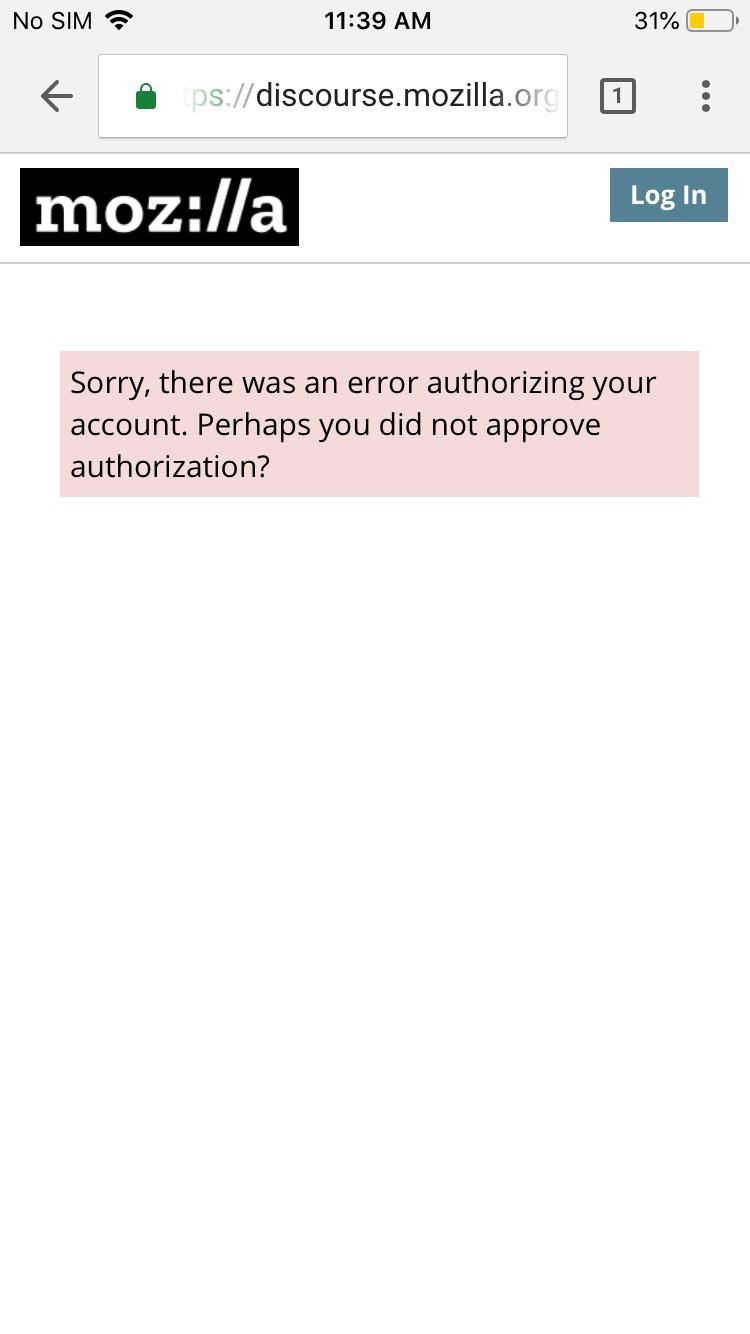
┆Issue is synchronized with this [Jira Task](https://jira.mozilla.com/browse/DISC-122)
Unfortunately Apple make it impossible to run Safari without owning a Mac or iOS device, so I’ve been unable to debug this issue so far.
leo
November 12, 2018, 2:04pm
5
I tried reproducing this with a friend’s macbook, but I couldn’t. The machine was running macOS 10.14.1 and Safari 12.0.1 .
@rei_vilo can you try updating and see if the Discourse issue still affects you?
rei_vilo
November 12, 2018, 2:23pm
6
Thank you for your answer. Trying with Safari 12.0.1 on macOS 10.14.1 still results in an error.
Désolé, une erreur est survenue lors de l’autorisation de votre compte. Vous n’avez peut-être pas approuvé l’autorisation ?
Sorry, an error occurred while authorizing your account. You may not have approved the authorization?
However, cookies are autorised on the Safari preferences.
1 Like
