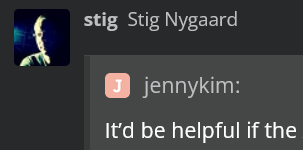Why would you tell people how to disable protection? 
It’s not needed to get the “Enhancer for YouTube” back.
If you are trying to install an addon that’s not signed, you are likely installing a malware!
EDIT: oh, I see you are replying to the other guy  , still, it’s highly NOT recommended to make any changes in the about:config page.
, still, it’s highly NOT recommended to make any changes in the about:config page.
I’m sure some of you might’ve heard already that Google/Alphabet/Youtube is intentionally delaying the page loading by 5 seconds on Firefox browsers… this is most likely one of the reasons why the addon has issues on Firefox, so if anyone has problems browsing YT just add this line in your uBlock Filter list: www.youtube.com##+js(nano-stb, resolve(1), *, 0.001) or use a User Agent Switcher and spoof to Chrome…
I had to make an account on here, just to say thank you. You saved me, I use that extention for 1 reason, when you open a new tab, the old one plays but if I play the new tab the old pauses. I haven’t found another that allows the same, so thank you so much.
Google is behind this, While I am signed in to my Google account, Youtube videos are stopped with a warning that my Adblocker is on. When I sign out of Google, my videos play normally. I really like Enhancer for Youtube.
Don’t use EfYT for ad blocking, instead:
Youtube stops video play, warning, you are violating youtubes terms of service. I have no other problems with enhancer for youtube.
First: this extension has always been somewhat buggy on Firefox. It’s had its ups and downs, but it always worked poorly, generally. I suppose the author is not as interested in supporting Firefox as he is in supporting Chrome. Fair enough.
Second: I have the extension installed, since I installed it before it was removed from the store. Can I extract the xpi file from my profile or something so I can back it up?
Are you asking for info about if it was “voluntarily” removed, or are you asking for that information to always be clarified on AMO?
Anyway, this thread already has the information that i was “voluntarily” removed:
Note that @jennykim is a spam account, spreading spam links in each reply.
So you’ve likely replied to an AI bot  .
.
Please report as spam  .
.
But that link and info looks valid to me?! So it wont be me reporting that as spam.
(I have no knowledge to other history with that account)
You can look at any person account here and see all past replies: https://discourse.mozilla.org/u/jennykim
Each one has a not related link in a random work. Like “PC” or “account”.
@juraj.masiar
I thought you were referring to the account that posted the info I refereed to (RozvM). Sorry, my misunderstanding  I now see the the spam “hidden” in “fictive” quoting made by jennykim.
I now see the the spam “hidden” in “fictive” quoting made by jennykim.
I’ve got confused too ![]() .
.
In any case, there are two “Reply” buttons at the bottom of each post:
You’ve clicked the right one so it’s marked as reply to @jennykim, see:
Anyway, it looks like WE are the spammers now ![]() , so many messages…
, so many messages…
@RozvM it’s best to share addon links without language and platform info - by removing “/hu/firefox”.
Like this: https://addons.mozilla.org/addon/enhancer-for-youtube/
Then the link opens with a language/platform (Android) specific for a user that opened it.
Where is that announcement located at (the one in your screenshot)? The addon’s listing does not have that information, nor does the update page of the addon author.
It’s in the whats-new.html file of the extension.
It’s gone again (and I think this time is forever). The extension disappeared from other browsers too
Last version 2.0.122.1 can be downloaded from the WebArchive:
Right click the “Download file” label and select “Save Link As…”.
That will download “enhancer_for_youtube-2.0.122.1.xpi” file.
Then either drag and drop the file into the Firefox or install it through the “about:addons” page.
But yeah, seeing it disappear from other stores too is not a good sign ![]() .
.
I don’t envy him the work though, making an unofficial 3rd party integration with complex, ever changing page is tough!
It is possible the extension author temporarily disables the listings whenever he needs to do significant fixes/changes in order to prevent negative reviews from being submitted while he’s still pushing for a new fix update.