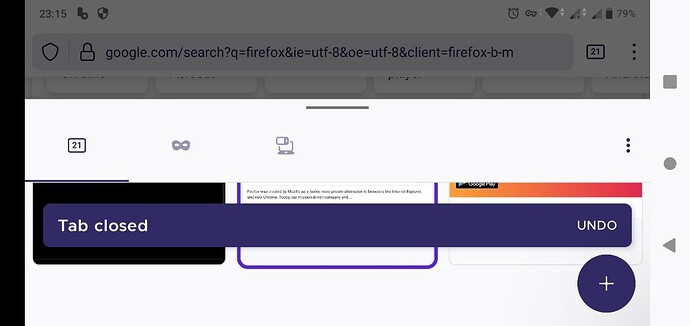If someone closes Firefox tab by accident, then he has a chance to undo. So, this feature probably has a UX function
This screen should show opened tabs and allow viewing, selecting, and closing tabs. In this horizontal orientation vertical space is most important. What do we see on the screenshot? 1/4 of the screen is used for the current address and empty space. Then another 1/4 of space is tab groups (which aren’t used very often) and a lot more empty space. Then we barely have 1/2 of vertical space for the functionality of this UI. And finally almost all of it is covered for ~5 s with this stupid bar every time you close a tab. I know you can swipe-erase this bar, but this is another unnecessary thing.
So, this UI is abysmal and almost unusable.
I agree with this and they should give option to hide notification bar so they’re more screen estate to work with
I’ve been thinking that Firefox on Android needs to be optimised for Tablets, Android TV devices, and Chromebooks (presumably, never tried one).
I tried running it on an Android TV Box one time (the latest version) on a 1920x1080 TV, and the UI remained the same as if it was on a phone. Hard to navigate without proper touch support.
Basically, just like when Chrome, Opera and Edge automatically switch to a “Desktop-browser” like layout when they detect that the screen is a non-mobile landscape one, I think Firefox should implement that too.
But that’s just me.
I agree with you,the old version was optimised for tablets and TV, but the new version does’t.