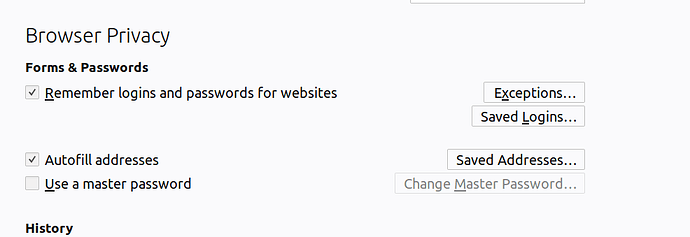I wanted to test form fills on Google Forms sites but it’s not remembering my input by default.
I found this steps in Firefox Nightly blog
To give Form Autofill a try, make sure you’re running Firefox Nightly and open Privacy preferences (you can type about:preferences#privacy in the address bar). Click the “Saved Profiles…” button beside “Enable Profile Autofill” and then click “Add” and save a new address.
https://blog.nightly.mozilla.org/2017/05/23/preview-form-autofill-in-firefox-nightly/
The checkbox next to “Autofill addresses” is marked, so it should be enabled already. As far as I know, the input fields on the website need to be configured in a specific way for Firefox to recognize the specific fields. Otherwise there is no way to know where each value should go.
Would you mind sharing the website you want this to be applied so we can try as well and see why it might not work in this case?
Thanksf for your kind offer to help, @mkohler!
It’s this form: https://docs.google.com/forms/d/e/1FAIpQLSftGMTKlnLwoyTpxE9tHUFjxlFagbqGMZD7qmIB9wNGTrbB7g/viewform
I want it to auto-fill email, first name, last name, target language, And I thought the new form fill feature can do that.
The valid autocomplete values are listed in the spec here: https://html.spec.whatwg.org/multipage/common-microsyntaxes.html#set-of-space-separated-tokens
It seems that this Google Form only has one input field that has a valid autocomplete value, which is the email. For that particular field, I’m not sure why this doesn’t trigger a selection and I would need to dive deeper into it (currently don’t have time for that though). The same doesn’t work in Chrome either.
The other fields definitely don’t have the correct autocomplete value, so those not being filled out makes sense.
Hope this helps 
It sort of does, thanks!
What can I use to make auto-fill work there?
Any add-on maybe?
I think the first step would be to figure why the email field doesn’t work. Then this could maybe be changed by a WebExt, but I’m not sure how general input fields are handled in Google Forms and if that is general enough to do it for all Google Forms.
I think the first step would be to figure why the email field doesn’t work
I would like to help. What can I do?
I don’t know. Re-read the spec, and see if the same works on other websites if autocomplete=“email”. If it does, then it’s an error with Google Forms, and that would mean figuring out what exactly the error is (not sure how).
I will do more testing and if relevant, will report back here.
Thank you!