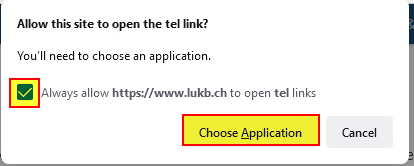Hello Community
I have modified a policies.json file which has the following content.
“policies”: {
“handlers”: {
“schemes”: {
“tel”: {
“action”: “useHelperApp”,
“handlers”: [{
“name”: “3CXDesktopApp”,
“path”: “C:\Program Files\3CXDesktopApp\3CXDesktopApp.exe”
}]
}
}
},
This allows Firefox to link the application 3CXDesktopApp.exe to the protocol tel
When I click on a phone number on a website that has the protocol tel:+12345678 number, I get the following message.
Allow this site to open the link? You’ll need to choose an application.
Always allow https://www.some-url.com to open tel links
I click on Choose Application and my 3CXDesktopApp appears. I can then activate the checkbox “Always use this application to open tel links” and click on Open Link.
Only then is the application linked to Firefox.
I need to distribute these settings to over 200 devices. So I have to do this somehow automatically in a configuration.
How can I manage this link via policies.json, Powershell, Registry or in another way?