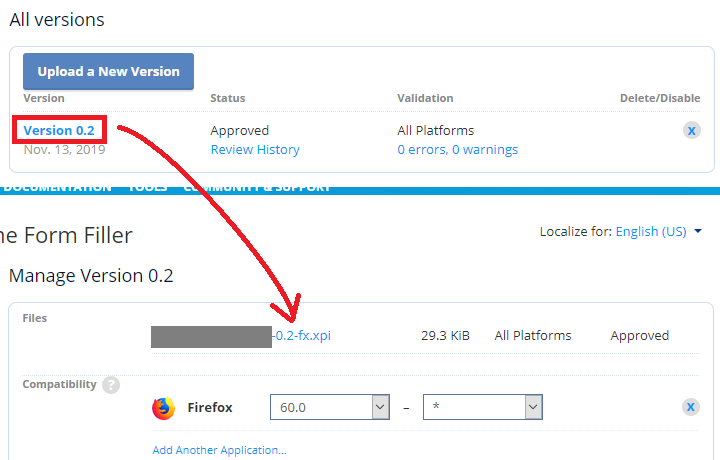Hello:
I can use web-ext to sign my add-on about 6 days ago. But today, I can’t do it any more. I have no idea what has happened.
Anyway, I built another add-on with web-ext, and uploaded it via mozilla add-on page, I saw it was signed successfully, and I got email for confirmation.
However, after I login to my add-on account, I can see I have 2 add-ons, but I can’t download any of them, the first one was 6 days ago, which I can’t download either. However, I could sign it on that day using web-ext. But signing add-on using web-ext seems not working from today. But I can’t download either old add-on or the new add-on I uploaded today.
Any idea on how I can do to download it?
I got email like this:
Version 2.4 is now signed and ready for you to download at https://addons.mozilla.org/developers/addon/2693040/versions
I tried in both Brave browser and Firefox, I can’t download any of my own add-ons. When I uploaded my add-on, I chose to “On My Own” for How to distribute this version.
But the document on this URL: https://extensionworkshop.com/documentation/publish/submitting-an-add-on/#self-distribution
It is just misleading, I can’t find the file for “-an+fx.xpi” generated. Therefore, I can’t download it, as it never exist, how I can download?
Do I have to chose “On this site” for How to distribute this version of my own add-on?
Thanks,
If you follow the “Manage Status & Versions” link for the extension, then click the version number link, you should get a link to the XPI file in the “Files” section of that page. Is there a problem with that link?
Hello:
If I click on this web link:
https://addons.mozilla.org/developers/addon/2693040/versions
Then I got the error message:
We’re sorry, but we can’t find what you’re looking for.
I have posted total 3 add-ons. The last one, I had 2 versions, I deleted one. But I think the deleted one seems to be a good one, another one is still there, but it may contains some minor issue, like name conflict, but not big deal. I also uploaded another one more than one week ago. Even I got the link for this old one:
https://addons.mozilla.org/developers/addon/2692124/versions
But when I logged in and visit this link, it redirect to this link:
https://addons.mozilla.org/en-US/developers/addon/2f797f9a208748b19a2c/versions
I can see only 2 options:
All versions
Upload a New Version
Version Status Validation Delete/Disable
Version 1.0 March 14, 2021
Delete Add-on
Deleting your add-on will permanently delete all versions and files you have submitted for this add-on, listed or not. The add-on ID will continue to be linked to your account, so others won’t be able to submit versions using the same ID.
Delete Add-on
There is no link for xpi file to download either.
In short, there is no way to download any of all add-ons I uploaded for my own use.
Did you ever find the link to the xpi file? Did you recently do so? I mean after March 15.
I think there could be some issue with the web server, in which some operations failed without generating the necessary files.
Please advise!
I think that is the same page you get following this method:
- Open the “Manage My Submissions” page: Mozilla accounts
- On the line of links for the extension at the bottom of its listing, click “More” to open a menu.
- Click “Manage Status and Versions”
That page should list of all the versions available on the server for that extension. If it’s not listed, it’s gone. Maybe you will need to upload the missing one again?
Regarding the link to the file, you need to open the details page for the version.
Hello:
Thanks for your reply, I finally found how to download the file. But the document seems rather misleading: it is better to add at least a few words, like: “Download Version 0.2”. If you are not the web page designer, I bet you don’t know how to find to download it. Just adding “Download” before the “Version 0.2” will be much better.
Yes! Thank God for this question and answer. This process would benefit from a much clearer explanation in the “welcome” email the asker is describing, as well as some hint of any kind in the add-on listing / management UI itself.